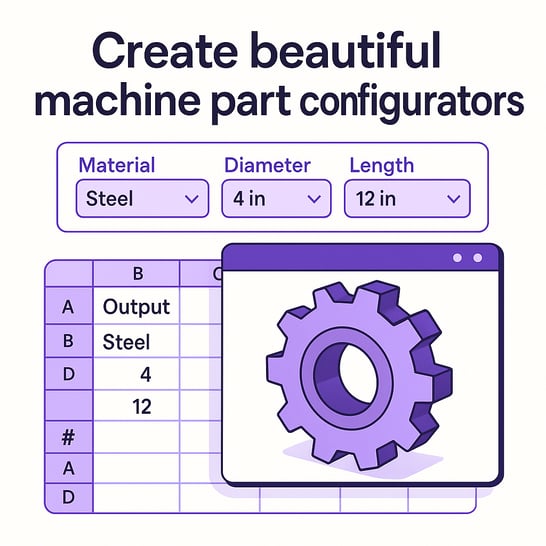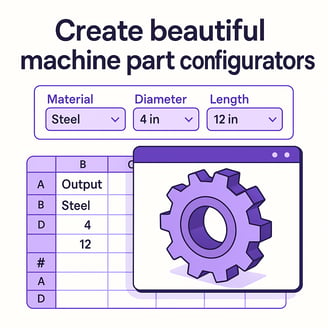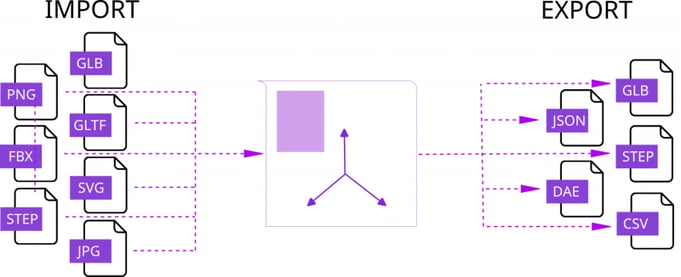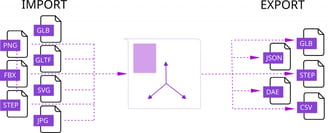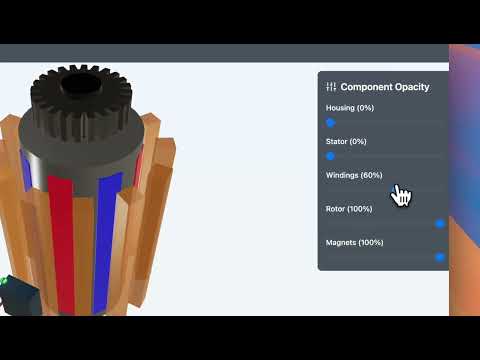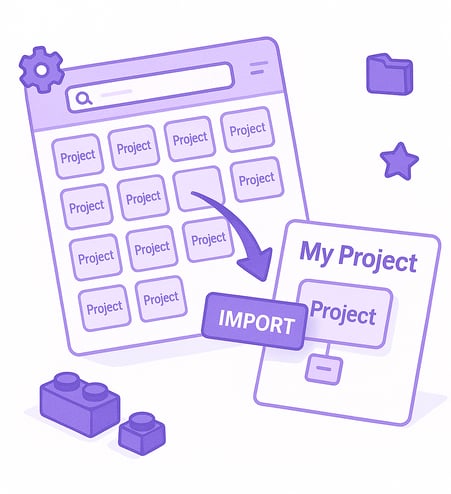Engineering
Example:
3D Conveyor Belt Configurator
Our 3D Conveyor Belt Configurator is an innovative tool designed for engineers, designers, and project managers who need flexible, interactive design solutions for conveyor systems. This easy-to-use configurator allows users to visualize and customize conveyor layouts in real-time, adapting each aspect to meet specific workflow needs. With a range of adjustable features, users can experiment with different conveyor lengths, angles, and components to optimize their designs before implementation.

Try our 3D Linear Actuator Configurator—an interactive tool to design and visualize custom linear actuators in real-time. Ideal for engineers and designers needing precise configurations to meet project specifications. Adjust dimensions, materials, and movements effortlessly!
Key Features:
Real-Time Customization: See instant updates as you modify specifications.
Adjustable Components: Tailor dimensions, materials, and motion settings.
User-Friendly Interface: Easily create and visualize complex configurations.